Athena OS WSL Image
Installation
Athena OS WSL image is based on Athena Arch and uses pacman as package manager.
Make sure WSL is enabled in you system by following Microsoft documentation. You can install Athena OS WSL from Microsoft Store.
Click the icon above to explore Athena OS WSL in Microsoft Store App!
After installation is complete from Microsoft Store, when you open the app, you will be presented with a screen to create a user account. Go ahead with it and complete the account creation to finish installation.

Win-KeX
Win-KeX allows you to enjoy a GUI experience on Athena OS. It is based on Kali Linux Win-KeX adapted for systemd. You can work in three modes:
- Window mode: start a Athena OS desktop in a dedicated window
- Enhanced session mode: use RDP for a more feature rich experience
- Seamless mode: share the Windows desktop between Windows and Athena XFCE application and menus
Window Mode

It sets a VNC server and run a VNC client in order to get a fullscreen GUI environment of Athena OS directly on your Windows.
You can run KeX in Window Mode by running inside of Athena WSL:
kex --win -sKali docs has a well documented page about Win-Kex Window Mode. Visit Win-KeX Window Mode usage documentation for further information.
Enhanced Session Mode

It sets a RDP server and run a RDP client in order to get a fullscreen GUI environment of Athena OS directly on your Windows.
You can run KeX in Enhanced Session Mode by running inside of Athena WSL:
kex --esm --ip -sKali docs has a well documented page about Win-Kex Enhanced Session Mode. Visit Win-KeX Enhanced Session Mode usage documentation for further information.
Seamless Mode
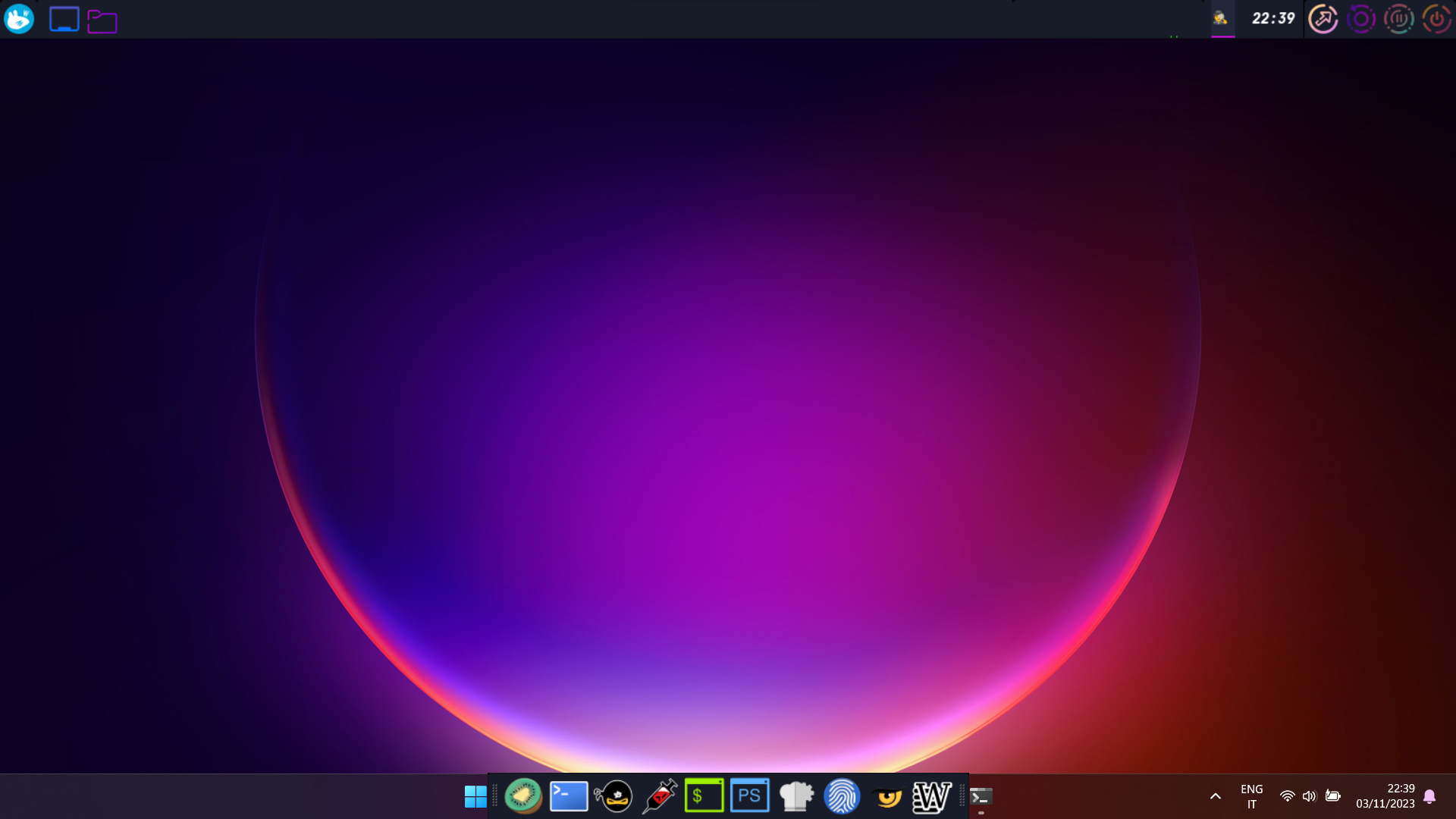
It sets a VNC server and places in Windows desktop applications and elements of Athena OS XFCE environment.
Win-Kex leverages on VcXsrv installed in /usr/lib/win-kex but to run correctly, this software must be installed on the host side too. Download VcXsrv by https://vcxsrv.com/ and install it. On “Task Manager” -> “Details” be sure there are no vcxsrv running processes. If so, terminate them. Then, run it on Windows by typing vcxsrv on the search bar. At first run, it could require to add an exception on Windows Firewall. Add it by selecting public networks. If it is not asked to add exception on Windows Firewall, just check if it exists by searching for “Firewall & network protection” in Windows, click on “Allow an app through firewall”, if vcxsrv is not in the list, click on “Change settings” -> “Allow another app…” and search for “C:\Program Files\VcXsrv\vcxsrv.exe”, click on “Network types…” and select “Public”, finally click “OK”.
Once you run VcXsrv on Windows, the process will run in background. If you run more times, you will get an error. Just be sure it is running by looking on “Task Manager” -> “Details” as vcsrv.exe.
Finally, you can run KeX in Seamless Mode by running inside of Athena WSL:
kex --sl -sTo stop Seamless Mode, run:
kex --sl --stopBe aware that this command will kill vcxsrv.exe process on Windows, so, the next time you need to use Seamless mode, before running it, you must run VcXsrv application on Windows host.
Kali docs has a well documented page about Win-Kex Seamless Mode. Visit Win-KeX Seamless Mode usage documentation for further information.
Getting Started
When you start Athena OS WSL, it is a best practice to use the fastest mirrors for your location and update all the packages. To do this, run:
mirrorxxsudo rate-mirrors --concurrency 40 --allow-root --disable-comments --save /etc/pacman.d/chaotic-mirrorlist chaotic-aurinit-keyssudo pacman -Syyu