Athena Welcome
Athena Welcome is the official Athena OS welcome app aimed to configure the system installation as you wish by allowing you to select any settings and resource you need, and to manage Cyber Security Roles and Hacking Platform tools.
Athena Welcome consists three tabs
- Welcome
- Information
- Credits
and two views:
- Live Environment
- Post-Install Environment
While Information contains useful information to start on Athena, the Welcome tab is a little more elaborated. Its contents are discussed in the next sections.
Live Environment
Section titled “Live Environment”Landing on the Live Environment, Athena Welcome application is automatically run.
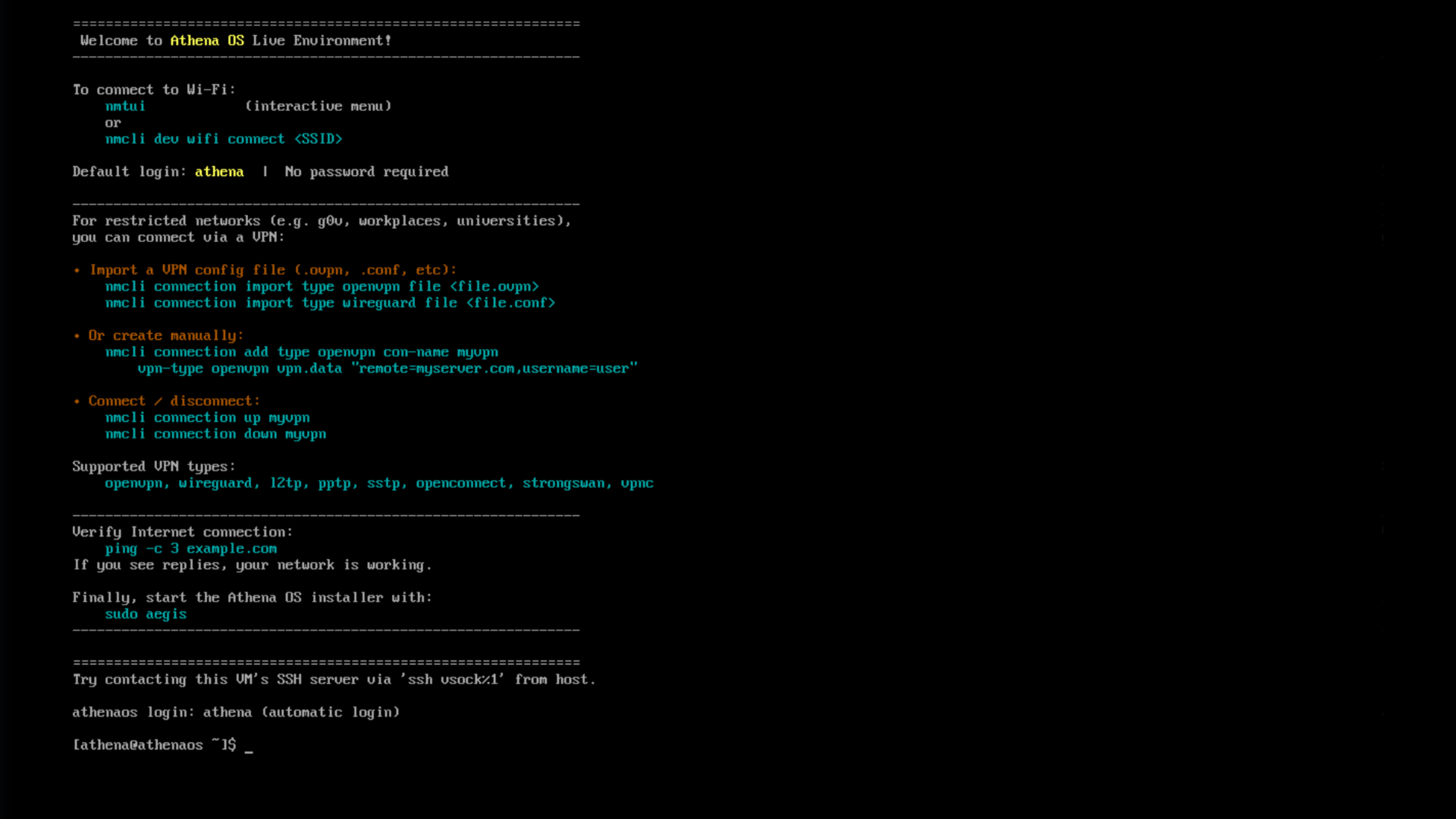
Install
Section titled “Install”Currently the installation by TUI (Terminal User Interface) is available by the Install Athena OS (TUI) button.
The details about the installation process are described in System Installation.
Run GParted
Section titled “Run GParted”You can also run GParted for configuring your disks by clicking on Run GParted button.
Update
Section titled “Update”Package Update will upgrade all the packages installed iin your system. Update Mirrors will find the fastest mirrors for your connection in order to speed up the retrieve of the packages to install for Athena Arch. In case of Athena Nix, it will update all Nix channels.
Post-Install Environment
Section titled “Post-Install Environment”Once Athena OS is installed, Athena Welcome application is automatically run.
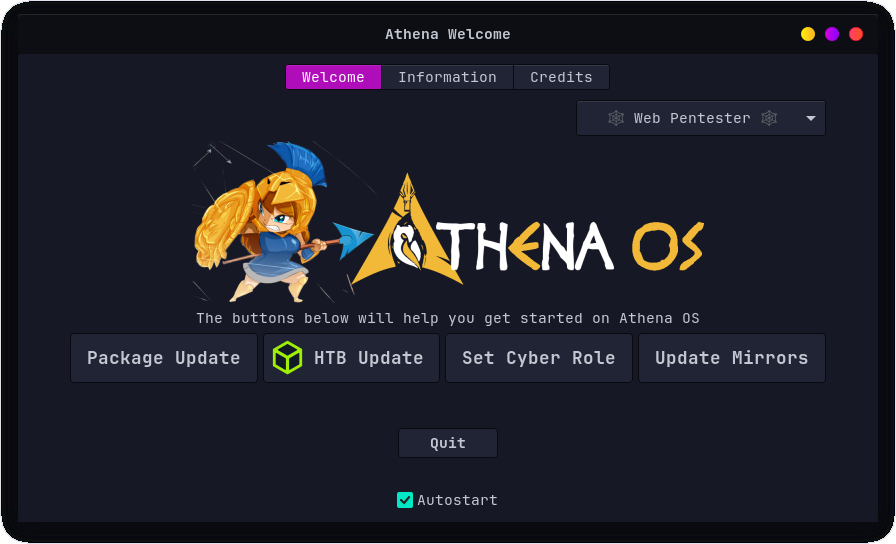
Cyber Security Roles
Section titled “Cyber Security Roles”By clicking on Choose your Role, you can select your favourite cyber security role among:
- 💙 Blue Teamer 💙
- 🐞 Bug Bounty Hunter 🐞
- 🍘 Cracker Specialist 🍘
- 💀 DoS Tester 💀
- 🎓 Enthusiast Student 🎓
- 🔍 Forensic Analyst 🔍
- 🦠 Malware Analyst 🦠
- 📱 Mobile Analyst 📱
- 🌐 Network Analyst 🌐
- 🕵️ OSINT Specialist 🕵️
- ❤️ Red Teamer ❤️
- 🕸️ Web Pentester 🕸️
Once selected, click on Set Cyber Role button for installing all the pentesting tools and resources related to the chosen role.
Some of these roles not only install pentesting tools but also retrieve payload repositories like SecLists, PayloadsAllTheThings, FuzzDB, Auto Wordlists and Security Wordlist. These roles are:
- 🐞 Bug Bounty Hunter 🐞
- 🍘 Cracker Specialist 🍘
- 🎓 Enthusiast Student 🎓
- ❤️ Red Teamer ❤️
- 🕸️ Web Pentester 🕸️
HTB Update
Section titled “HTB Update”HTB Update button is used for setting your Hack The Box API token in order to play Hack The Box machines directly inside of Athena OS. You can retrieve your HTB API token by login to Hack The Box website -> click on your user account on top-right -> My Profile -> Profile Settings tab -> under App Tokens, click on Create App Token. Assign a Token Name and a Expires In value and click on Create. Take the output string and save it in a secure way. It will be used for setting Hack The Box inside of Athena OS.
On Athena Welcome, when clicked for the first time on HTB Update button, you will get the following message:
Hack The Box API Key not set. Please, insert your App Token after the 'Password' label, it will be stored in a secure keyring.Password:On Password: field paste the HTB API token you got above and press Enter. If the HTB API token is valid, after some seconds you will get the following message:
Done. Press Enter to continue...and you are able to play Hack The Box machines in Athena OS.