Cinnamon
Cinnamon combines a traditional desktop layout with modern graphical effects.
In Athena OS, Cinnamon provides a simple environment and quick access to cyber resources.
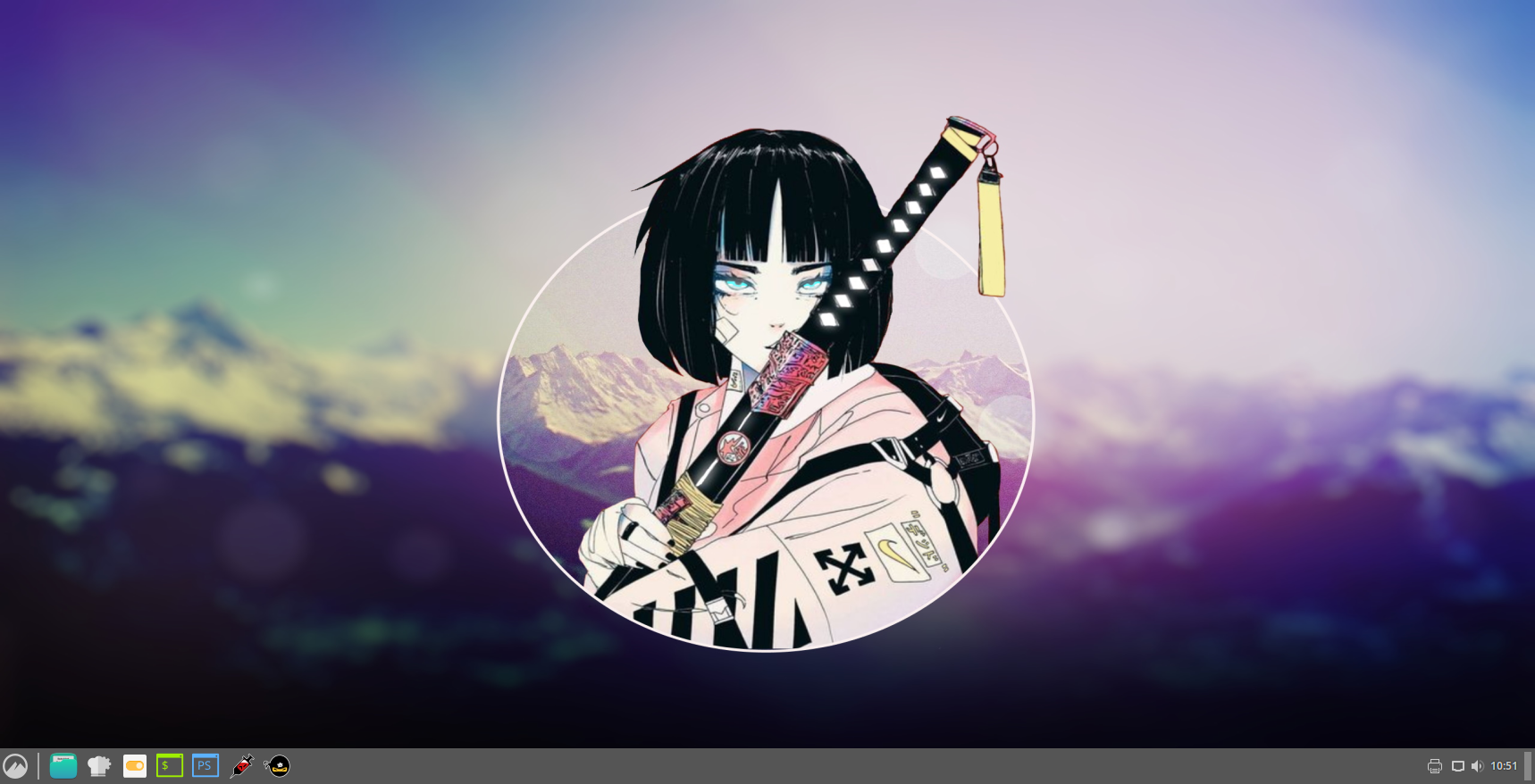
It consists of several elements that will shown in this chapter.
Desktop
Section titled “Desktop”The desktop consists of a bottom bar with a menu and several elements that provide access to several resources as settings, directories and applications.
![]()
By clicking on Cinnamon menu icon, you can access to a menu list containing any resource you need.
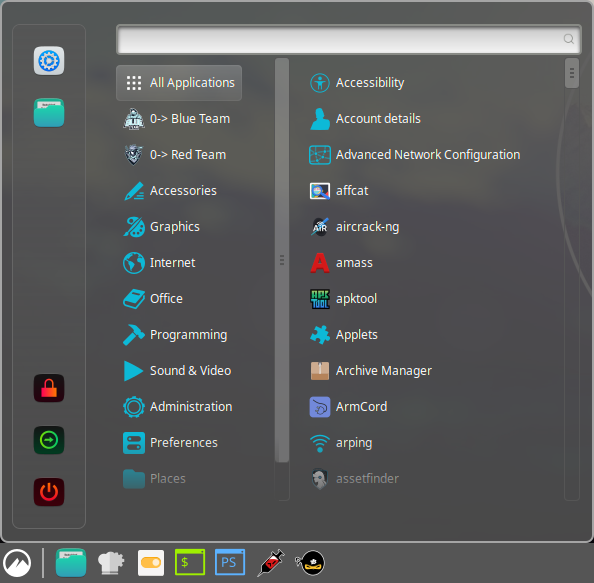
Here, you can find Blue and Red Team categories that provide access to Cyber Security tools.
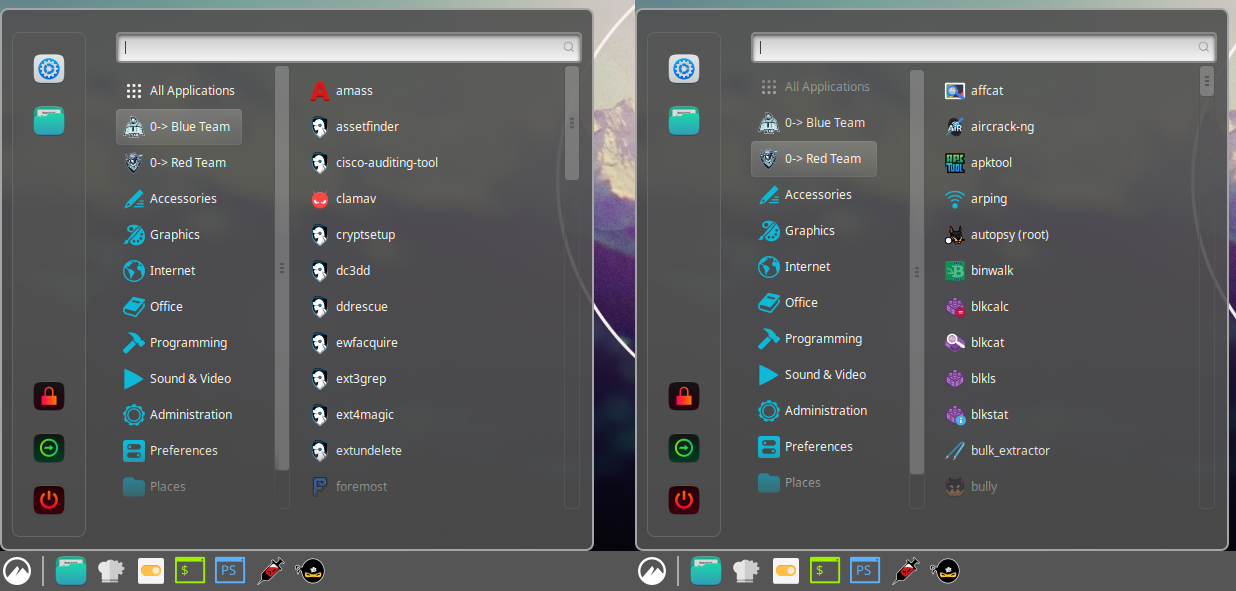
It is possible to run commands also by command dialog by pressing ALT + F2.
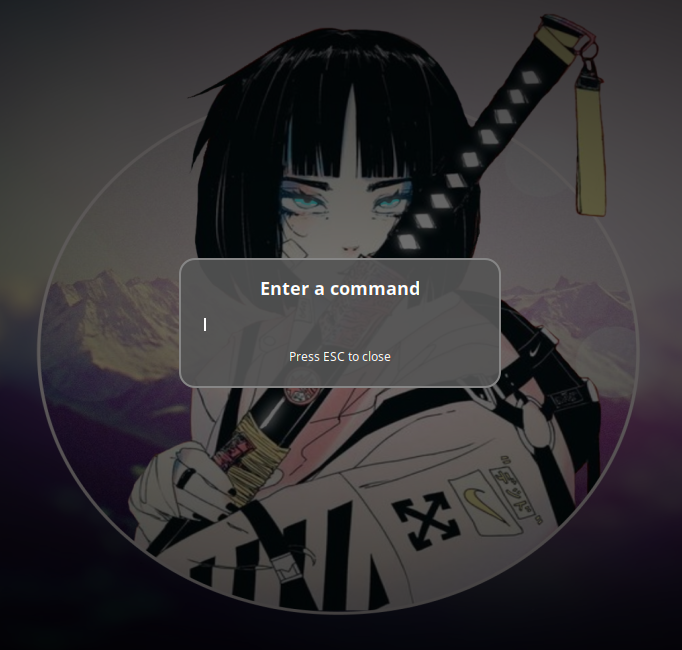
On the bar, next to application menu button, you can see several useful elements like Nemo to access to the home folder of your user account and useful cyber resources as wordlists, shells and some tools. On the right side of the bar you can find audio mixer, network settings and calendar.
Keybindings
Section titled “Keybindings”Here are reported some useful keybindings set by default in Athena OS Cinnamon.
| Keybind | Description |
|---|---|
| Super + E | Launch terminal |
| Super + ALT + S | Turn screen reader on or off |
| CTRL + ALT + Down | Show the windows selection screen |
| CTRL + ALT + Up | Show the workspace selection screen |
| Super + D | Show desktop |
| ALT + TAB | Cycle through open windows |
| Shift + ALT + TAB | Cycle backwards through open windows |
| CTRL + ALT + TAB | Cycle through windows from all workspaces |
| CTRL + Shift + ALT + TAB | Cycle backwards through windows from all workspaces |
| ALT + F2 | Run command dialog |
| Super + L | Toggle Looking Glass |
| ALT + F4 | Close window |
| ALT + F5 | Unmaximize window |
| ALT + F7 | Move window |
| ALT + F8 | Resize window |
| ALT + F10 | Toggle maximiization state |
| ALT + Space | Show window menu |
| Super + {Left, Down, Up, Right} | Push tile to the specified direction |
| CTRL + Shift + ALT + {Left, Down, Up, Right} | Move window to the workspace at the specified direction |
| Super + Shift + {Left, Down, Up, Right} | Move window to the monitor at the specified direction |
| CTRL + ALT + {Left, Right} | Switch to the workspace at the specified direction |
| Super + O | Orientation lock |
| Take a screenshot | |
| CTRL + Print | Copy a screenshot to clipboard |
| Shift + Print | Take a screenshot of an area |
| CTRL + Shift + Print | Copy a screenshot of an area to clipboard |
| ALT + Print | Take a screenshot of a window |
| CTRL + ALT + Print | Copy a screenshot of a window to clipboard |
| CTRL + Shift + ALT + R | Toggle recording desktop |
| CTRL + ALT + L | Lock screen |
| CTRL + ALT + Del | Logout |
| CTRL + ALT + Esc | Restart Cinnamon |
| CTRL + ALT + End | Shutdown |